Do you know What is LazyList on Android? Through this article, we are going to provide you a comprehensive guidelines on LazyList.
Some apps on Android devices create a folder called “LazyList” to store cached images. These images are downloaded from the internet or SD card and saved in this folder to speed up loading times when you revisit the content later.
Most of the apps use this cache to enhance their performance and to minimize data loading time thus lessen their laziness and so that its called a “Lazy List”.
What Is The Function of LazyList?
A LazyList folder is made as well as used by various types of apps to save cached image files. You can open the folder and see the files like images. Moreover, you could see images from apps that you have used. LazyList is used to assist boost up the loading of the Play Store, applications, etc.
If you delete the folder it will not create any harm, but it will come back again. However, It would be a perfect idea to wipe it because it occupies a good amount of useless storage space.
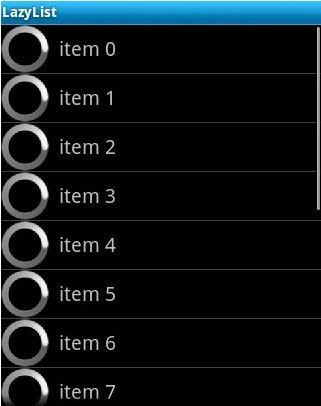
How to clean cache create for LazyList?
Most of the apps use LazyList technology so that the folder is named by LazyList. Generally, these types of folders on your sd card named lazy list occupied up to 70 MB to 2 GB from your sd card.
So, leave this cache simply, this type of cache could be wiped out through third-party file management like cleanup function. obviously, the cache does not occur once-in-a-lifetime.
There will produce a lot of trash in the process of use, so you have to clean up on a regular basis. From my point of view, In this case, ES File Explorer would play better manager role
Benefits of LazyList
LazyList might be beneficial for somebody.LazyList downloads images in the background thread. Images are being copied serially in the background as well as cached on the SD card and in the memory. The cache execution is very smooth as well as it is just enough for the demo.
On the other hand, when you are running out of storage you need these features. And this Lazylist will help you not only from the Low space on SD card but also from ROM and RAM.
Below there you may come to see a lot of items from 3 to 9 those are the probably deleted file using Lazylist and once you do it then your android phone would be faster than before.
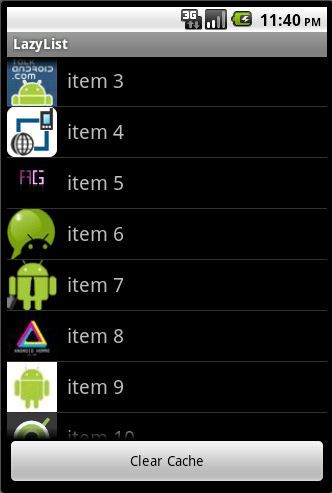
FAQ
Can I delete Android folder on internal storage?
By reading our article you could easily understand this matter and also how to do that.
What happens if you delete Android folder?
In order to find out what will happen if you remove the android folder, you have to patiently go through the whole article.
Should I delete empty folders?
We already present a clear idea regarding the delete Android folder on internal storage.
What happens if anyone deletes files on the lazy list?
Lazylist is a place where your phone stores the images from webpages. So once you delete it then the web browsing seems faster with less data consumption.
What is a lazylist on an SD card on an Android?
Once you keep the data from the internal memory to the SD card, the phone browser will be faster and performing than before.
Should I delete the Lazylist on an android phone?
You may do so especially when you have run out of storage along with the lack of space as well.
Conclusion
Hopefully, our endeavor will help you to make a clear idea of what is LazyList on android. We try to show you all ins and outs of LazyList on android. If any point looks vague to you please notify us, we will try to make it clear. Last but not least, if you find this article worthy then share among your friends so that they could shined their idea on LazyList.






