Sometimes you may think about where your phone stores applications. Relatedly, which one stores applications RAM or ROM? Where are apps stored in Android device? Storage of applications may come with some relevant questions like that?
By default, apps are stored on Android as follows /data/data/package_name.
In Android, apps are typically stored in the device’s internal storage. Generally, apps are stored in the “data” partition of the internal storage. Each app is installed in its own directory within this partition.
Where Are Installed Apps Stored In Android?
Internal Storage:
Most downloaded apps are stored in the /data/app directory. Here, each app has its own dedicated folder identified by its package name. This location holds the main app files and some data.
External Storage:
On some devices, apps can be moved to an SD card using the “Move to SD card” option within the app settings. However, not all apps support this feature, and data might still be stored on internal storage even if the app is on the SD card.
Where are System Apps Stored?
Pre-installed apps and essential system apps are stored in /system/app and /system/priv-app directories. Without root access, you can’t open or modify the app location.
Where are Google Play Store Downloaded Apps Stored in Android?
You need to open the Google Play Store and go to “My Apps & Games”.
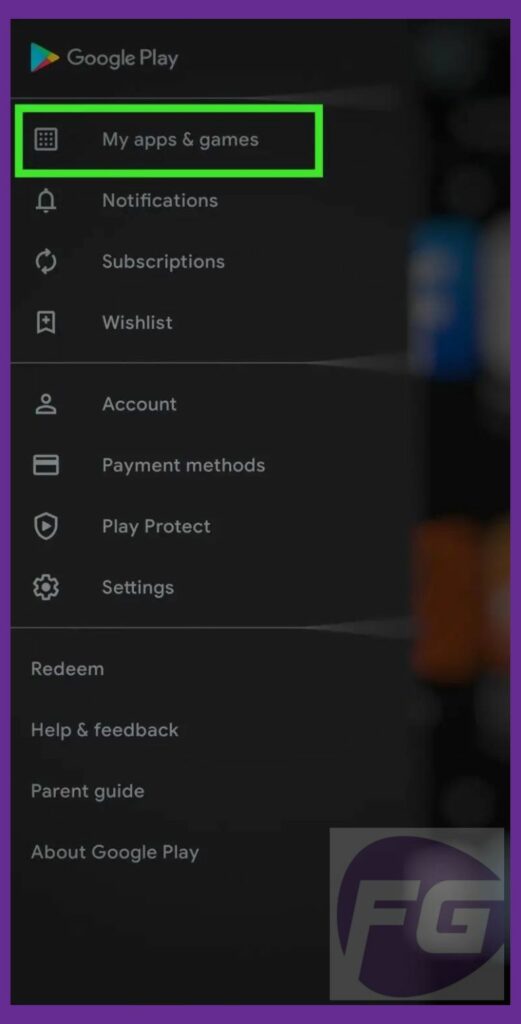
Then go to the ‘library’ section to find applications ever downloaded from here. The Library section is newly added; before that, there was an ‘All’ option to see that.
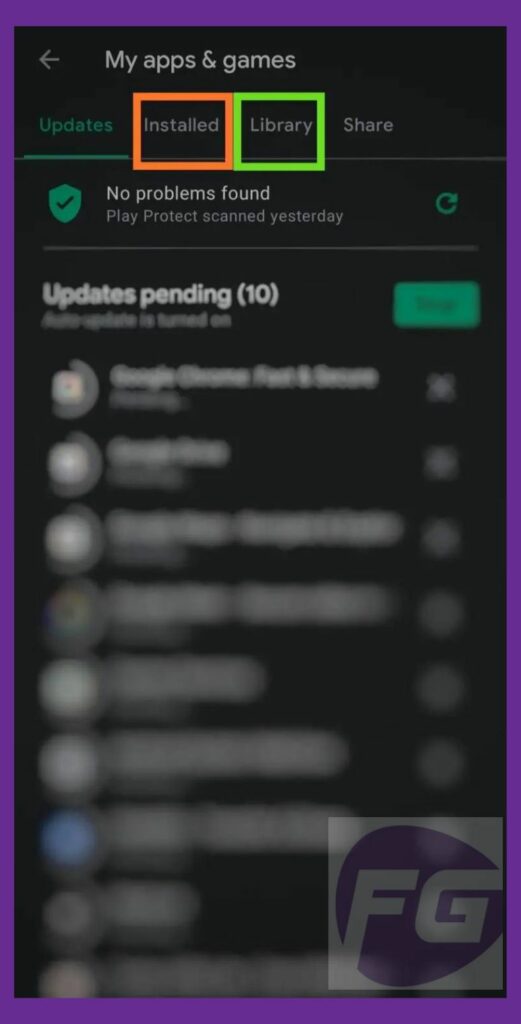
Where Are Apps in internal storage?
1. /Data/ app/
This is the most common directory location for app store in internal storage but not the only directory. Besides, this directory can a file folder or it can be found in another folder like /Android/ or /System/
Then the directory can be defined like this.
/Android/ Data/ App/ Or /System/ Data/ App/
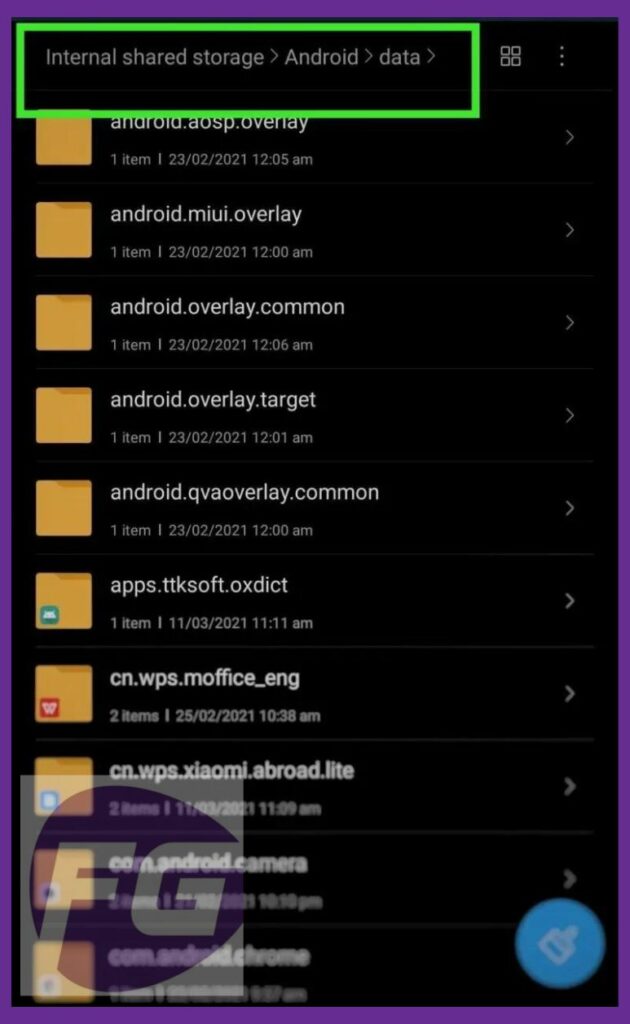
Normally apps in these directories use a convention in nomenclature according to the unique package name, which the app developer specifically gives. For example, if an app’s package name is Alpha.example.MyApp, then you will find the app in this directory mentioned below:
/data/app/alpha.example.MyApp
2. Apps from a different source :
Android phones have accessibility to third-party applications from different sources. So where are apps stored while your phone gets those from different sources like sharing platforms or anything like that?
In your internal storage, there is a folder section to store this type of apps. Different apps may be installed in different locations. Here are some other possible directories for installed apps:
- /system/app/ – Contains pre-installed system apps
- /data/asec/ – Stores secure apps generated from external memory storage
- /data/app-private – Contains third party protected apps
A rooted device or a.k.a ‘jailbroken’ device may show you no content in this directory. Android prohibiting access to this location in the existing file system makes this happen.
Tampering any of the files in the /data/app/ directory may cause serious issues in running many of the apps because the operating system uses this location for managing app data etc.
Are Apps Stored in RAM or ROM?
In Android, all apps you install are stored on Internal memory, also known as ROM. RAM is the memory that is used to run different apps simultaneously. Applications can only run in RAM. But ROM contains the software which is known as an application, or simply an ‘app’.
Conclusion
Android phones, as versatile devices, store different kinds of data, software, and applications. In Android, applications are stored in different sections according to their category.
This is the reason you may find applications in different folders on internal storage. Internal storage not only stores applications but also stores data of an application.
Some Frequently Asked Questions
Question: Are the applications stored on RAM?
Answer : RAM is necessary to install an application. Actually, all applications are installed in RAM. It’s the platform where apps run. But all installed and uninstalled apps are stored in ROM, which is internal storage.
Question: How to access the Apps file on Android?
Answer: The directory to access the Apps file follow this /Android /data/app/. Every app has specific storage to store its data. You can find them on the app’s location, but Android doesn’t give access to use this.
Question: Where are apps stored in rooted devices?
Answer: This is a critical question. Because in a rooted phone you’ve known the exact location to store. Apps can be stored anywhere on the storage. Sometimes it’s located in the system folder. But exceptions are common in rooted phones.






