How to install iOS on Android? Curious mind wants to know, right? Not surprising.
Unfortunately, installing a full version of iOS directly on an Android device is not possible. Two operating systems are fundamentally different and incompatible with each other at the core level. That’s why there is no safe way to do that.
Installing iOS on Android would require replacing the core Android system files, which is a complex and risky process that can permanently damage your device.
Is It Possible to Install iOS on Android?
Despite what all the speculations out there might say, the simple answer to this question is, no. It is not possible to install iOS on Android. The architecture of iPhones and Android phones is not the same. Their hardware set up and chips are totally different from one another. The processors used in iPhones are custom-made by Apple with an encrypted portion to prevent some of its partitions from being altered or modified.
Similarly, the manufacturers of Android devices have designed their respective devices especially for the Android OS. It is not possible to run even one version of Android on another Android phone model. This is because they modify the Android OS according to the specifications of each phone model; in the same way, iPhone is specified for iOS.
Which Is The Best iOS Launchers for Android?
Launcher iOS 13 APP
When you search Play store for iOS 13 launcher, this appears on top of the list. Its rating is 4.8 and according to the user comment, this is the closest iOS launcher application that gives you most feeling of running an iPhone. Let’s take a brief look at it.
– Download and open the Launcher iOS 13 Tap on the three-lined icon on the top left. The Launcher iOS 13 menu bar will open up.
– Select Reload Launcher > Ok. Select iOS Launcher as the default launcher of your Android phone.
– Now your phone’s theme will be changed just as iPhone. You will get an iPhone like feed as well. The application icons will be exactly as iPhone applications.
– Some app icons may not be changed when you launch the iOS However, you can go to the Settings option and select the apps you want to change the icons to look like iPhone apps.
– It also has iPhone wallpapers in its store. You can choose whichever wallpaper you want.
– If you enable full screen gesture, the navigation key on the bottom of Android will disappear. It will give you the complete vibe of an iPhone. The iPhone style lock screen is also there for you.
– There is an option named Control Center, which if you want to use, you will have to download separately from Play store. Just tap on the Control Center option on the Launcher iOS 13 menu bar and it will direct you to the app on Play store.
It will give you quick access to Wi-Fi, Airplane mode, Mobile data and so on. It has some advanced settings to give you the most iPhone-like experience.
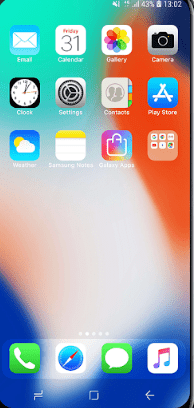
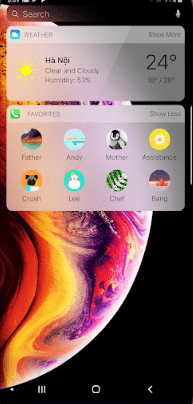

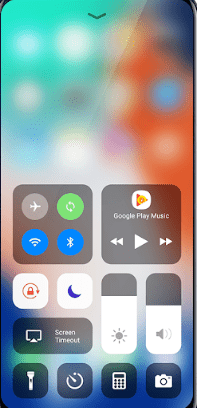
Is it possible to run iPhone apps on Android?
You have to install an iOS emulator for that. Just like there are Android emulators for computers, there are iOS emulators for Android. There are many reasons why people want to run iOS apps on Android. The most wide one is there are some iOS games that are not available for Android. So, game lovers don’t want to miss out on the chance to play those fascinating games.
iEMU – iOS Emulator
This emulator enables a virtual environment for iOS so that you can download and run iOS apps and games.
1. Open your browser and download the iEMU iOS emulator app from a third-party source.
2. Install it from your file folder. You might face a notification telling you it is not allowed to install apps from unknown sources.
3. Now install it and open it. You will come face to face with your virtual iPhone.
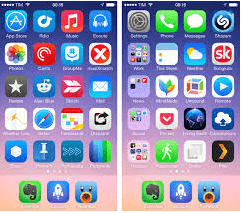
Requirements to meet to be able to run this app:
1. Android version must be 2.3 or higher.
2. iEMU app requires 61MB of storage.
3. Minimum RAM requirement is 512MB.
Others Related Post: Learn The Effective Method of How to Close Apps on Android?
What is Trebuchet Android & How to fix the error?(Fast)
FAQs
Can I install iOS on my Android phone?
No, It is not possible to install iOS on Android. The architecture of iPhones and Android phones is not the same. It is not possible to run even one version of Android on another Android phone model. This is because they modify the Android OS according to the specifications of each phone model; in the same way, iPhone is specified for iOS. Besides, iOS is not open-source as Android is. It is closed-source
Can I run iOS apps on Android?
Yes, you can run iOS apps on android. You have to install an iOS emulator for that. iEMU is the most popular one. iOS emulators are not official. So you will not find them on Play store. You will have to download them from third-party links if you so desire.
Final Thoughts
We hope that this answers your question about how to install iOS on Android. iOS launchers and emulators give you an almost iPhone-like experience. Take our suggestions. Choose whichever you like and see how it goes for you.





