When you come to see that the headphone icon won’t let go itself and the notification still gets stuck on the notification bar then you need some certain hacks. We are going to share on how to remove headphone icon on Android. Here’s the first methods that you can try.
1. Turn off your Android device.
2. Wait for a few seconds and then turn it back on.
3. Check if the headphone icon is still present.
If the icon still remain, you should follow the below process.
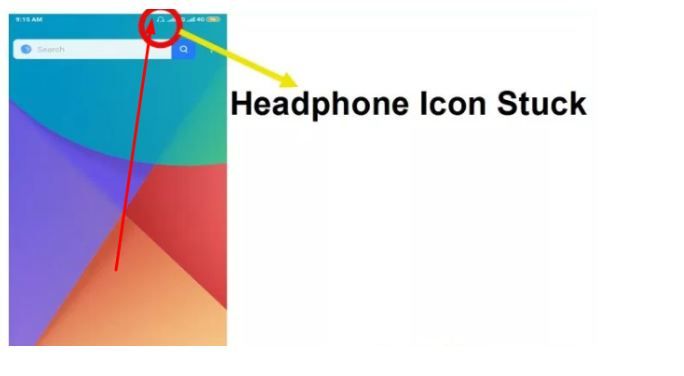
Why Do The Headphone Icon Visible Even After Unplugging The Jack?
- You unplug the headphone without pausing the soundtrack on your phone
- Your earphone comes in contact with water and then you put the plug into the system
- May be your entire phone go underwater or splashes through water

How To Remove Headphone Icon On Android Phone?
2. Take help of Vacuum To Turn Off Headphone Mode
3. Check out Inside The Headphone Jack
4. Contact with Service Center
1. Clean your Earphone jack
As we have shared the main cause is to get the water in your headphone then we recommend you clean the earphone. The unwanted dirt may be another reason hence it badly needs to clean the entire earphone right away. But be mindful not to use any sharp object while cleaning out the dirt. The Sim ejector may turn out handy for you to do the entire job. Once you have cleaned it then insert the jack now. Most probably in 30% of cases are resolved using this hack.
2. Take help of Vacuum To Turn Off Headphone Mode
Sometimes because of water inside the headphone jack, the problem may occur. In order to clean you should use a vacuum cleaner with a cordless vac. Now, switch on the vac, within a few seconds the icon will vanish from the notification bar.

3. Check out Inside The Headphone Jack
Take a flashlight and aim at your iPhone’s headphone jack. Find out any debris stuck inside like rice, to brown goo, to broken-off tips of cheap headphones stuck inside. If you do not notice any then your inside jack is ok and plugin your headphone and see what happened.

4. Contact with Service Center
If none of the above tips provide you the ultimate solution, it indicates your phone has suffered from serious hardware related problems like the headphone jack might be damaged. Now, you need to find out an authorized service provider for your smartphone’s company. You will find authentic parts at the service center, which will assure you not to face the same problem soon.
FAQ
How do I get rid of the headphone symbol on my Android?
Firstly, examine the headphone jack with a flashlight to see whether dust or debris remain there, if so then clear it. Again, you may find any pin type object which won’t harm the hardware and remove the dust.
Why is my phone stuck in headphone mode?
Because the phone gets signals that the headphones still plugged in however it is not and this is caused by the lightning port or headphone jack itself.
How does my phone detect the headphone icon on Android?
Every headphone comes with a small switch and when you plugin on your android phone then it automatically sends a signal to the system, thus the Android phone may come to know.
Conclusion
Hopefully, our given tips will assist you to figure out Headphone Symbol remove the related issues. If our endeavor helps you please share it on your social networking site so that others will be benefited.





