Sometimes we need to write such special characters that are present in other languages, but there is no dedicated key to write them on the keyboard. Such an attitude is enye (ñ). So, how to type ñ(Enyne) in laptop Windows 10.
Hold down the Alt key and press 164 on the numeric keypad. If you don’t have a numeric keypad, press Fn and F11 together to activate it.
How To Type enye ñ On a Laptop in Windows 10?
Process-1: Type ñ using numpad
Process-2: Type ñ without Numpad
Process-1: Type ñ Using Numpad
- First, you need to enable the Numpad to do so press num lk. If it does not work, then press the fn button while typing using the Numpad.
- Press alt + 164 or alt + 0241 to write ñ. And alt + 165 or alt + 0209 to write Ñ.
- ñ = Alt + 164 / Alt + 0241Ñ = Alt + 165 / Alt + 0209
Process-2: Type ñ without Numpad
- Click on the start menu, then scroll down and find Windows Accessories.
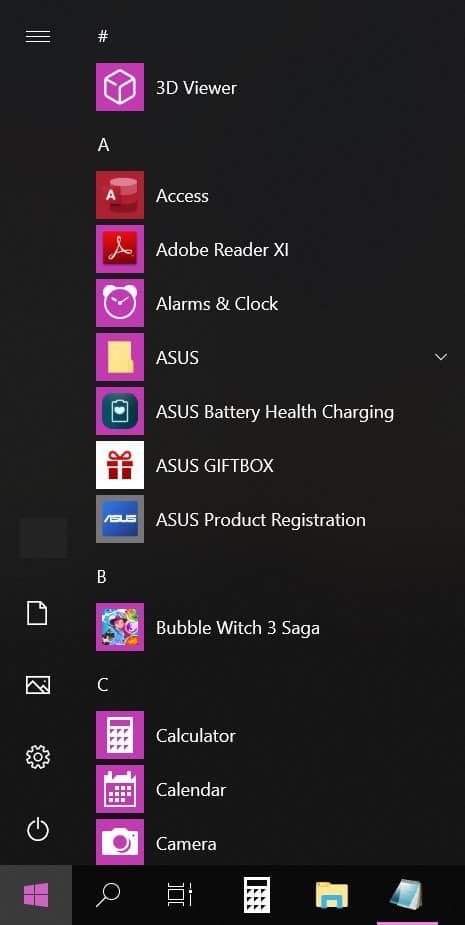
- Expand windows accessories then click on Character Map.
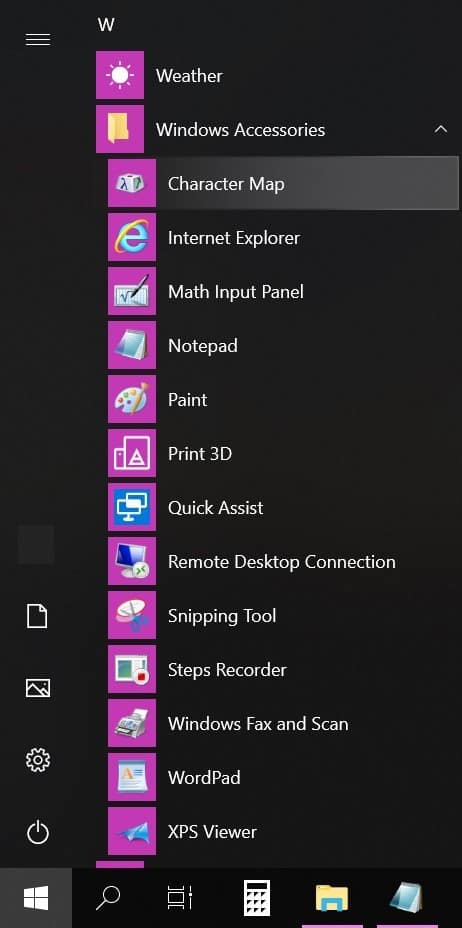
- You’ll see the ñ on the bottom left corner there.
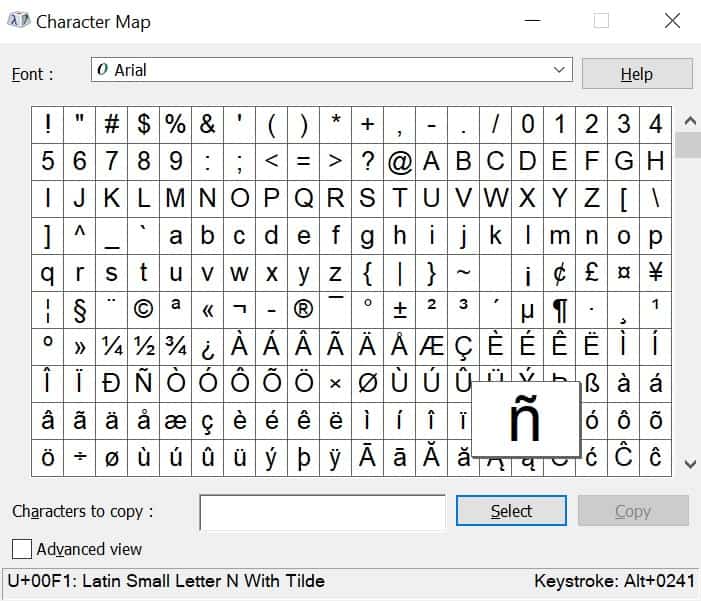
- In case if you require capital enye, then Ñ is a bit more difficult to find than ñ. For Ñ tick mark, the Advanced View option and type n on the search bar. You’ll find Ñ on the top right side of the character map.
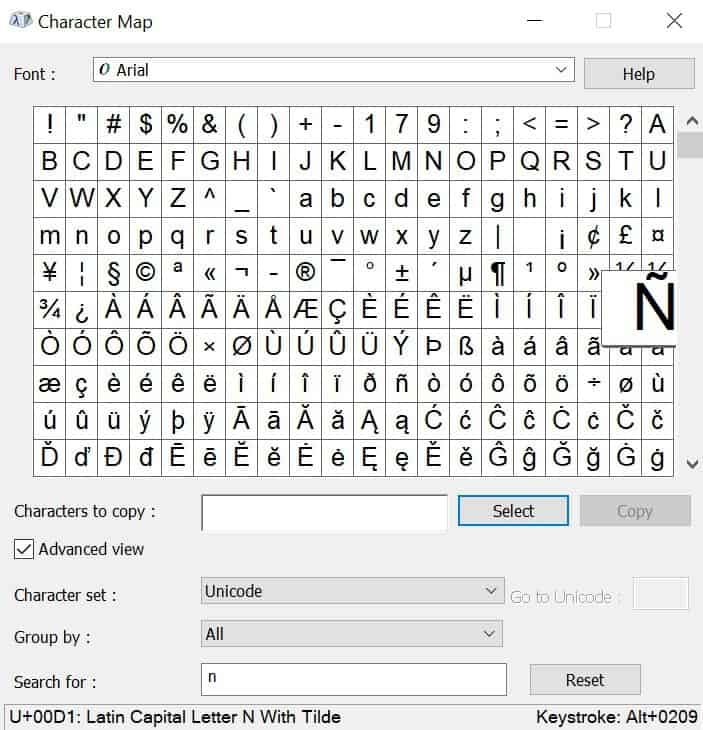
- Double click on Ñ or ñ and then click on Copy.
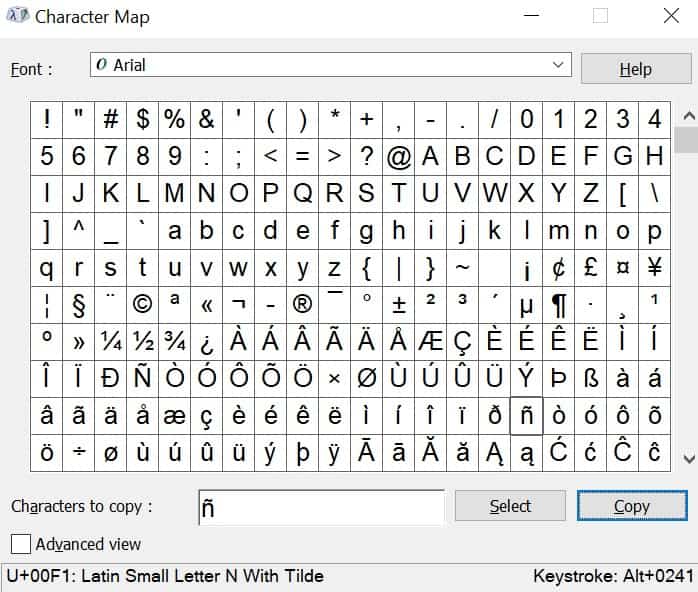
- Paste the copied enye wherever you want by pressing ctrl + V.
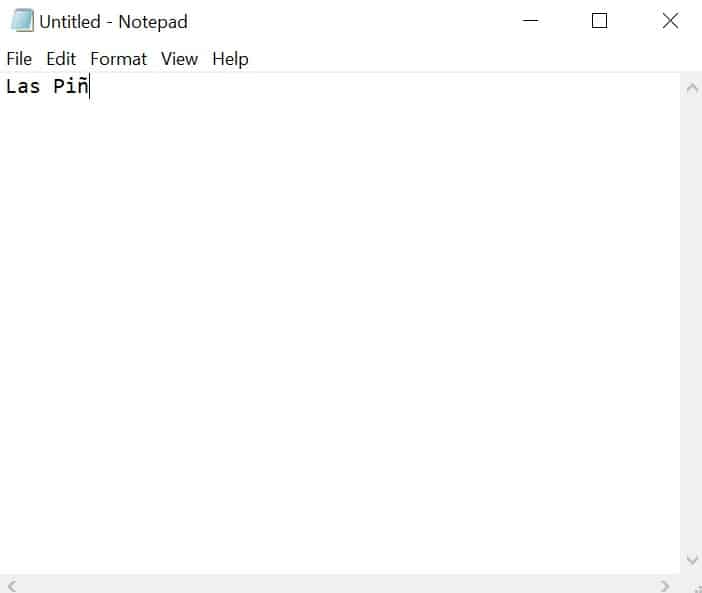
Process of typing enye Ñ/ ñ on Microsoft word
- Press ctrl + shift + ~
- Now release the buttons and press shift + n for Ñ.
- After releasing the button press n to write ñ.
- ctrl + shift + ~ + n = ñ
- ctrl + shift + ~ + shift + n = Ñ
Microsoft office shortcut for typing enye (ñ)
- Type n or N where you need enye.
- Now type 0303 next to n/N.
- Now press alt + X, and the letter will turn into Ñ or ñ.
How to type enye (Ñ/ ñ) on a mac laptop?
- Press option + n, and you’ll see ~ (tilde) there.
- Now press n for ñ or shift + n for Ñ.
Final Thoughts
Using the ways mentioned above, one can quickly type enye on laptop windows 10. Hopefully, you will find this guide on how to type ñ in laptop windows 10 useful. We have tried to guide you to write Ñ as only as possible. These tricks will help you whenever you need to write the letter enye.





