Your Android phone is now messed up with the miscellaneous files. But the alarming thing is still you don’t know What Are Miscellaneous Files On Android and how you may avoid or remove it.
Miscellaneous files on an Android device generally refer to various types of files that don’t fall into specific categories like photos, videos, music, or documents. These files can include cached data, temporary files, residual files from apps, logs, and others system files.
What are Miscellaneous Files?
Miscellaneous files are abbreviated as Misc files. It refer to a category encompassing all files that don’t fall into any other predefined category on your device.
How Do You Avoid Or Remove The Miscellaneous Files From Android?
Step 1: Unlock Android Device
At first, you will need to have a look at the internal storage. After doing so, unlock your Android device then open the Menu Option. Once you open it thereby go to the storage place
Step 2: Browse Misc. File
Over there at the storage place, you will come to know how much Misc file has occupied already in the storage. Also, you get to know whichever contained in what amount of files specifically starting from the media file, cached data, apps and so on.
Step 3: Select Files
On your phone display, you will come to see the Misc files, where you will need to tap on. Now on, you will come to see more files of it.
Step 4: Delete Files
Now, you are going to take an action so select them all whichever comes under those Misc files. Or, you may select one by one as well then tap on the delete option.
Create A Backup Data Which May Get Lost After Deleting Misc Files
Misc data are huge and not necessarily they all will be real Misc file or the Junk file. On the other hand, you may choose some of the wrong files while deleting them considering as Misc files. Then you come to know those were pretty important file to keep in.
In order to avoid such a situation, you just need to make a Backup. To perform so, you may opt for keeping those data in your external SD card. One single app will release all of your hurdles, and you will get all of your back up data at once.
The app is a popular pick which is named Nandroid Backup app. You may use this app only in your Android system. But remember one thing that to run a Nandroid app on your android phone, you need to have a rooted device.
Let us explain how the Nandroid Backup app will perform on your Android phone. Well, this app will basically create the backup in the pattern of CMW style. Hence, it will keep the data as it is on your storage without shutting off the system or without restarting the system at all. Before you go fo backup the data, you need to go to the Settings
option>Backup>Restore>Erase all data on Internal Card. Now at this stage, you can easily keep the Backup data using the Nandroid Backup application.
Note:
We have already shared the myth that this only come actionable on your rooted android device. So, root your device first then try it later as if you don’t do it so then this app will cause damage to your system.
FAQ
Is it OK to delete miscellaneous files on Android?
Yes, it is ok to delete your Misc data as long as the system files won’t remain there, otherwise, it may cause trouble.
What are the miscellaneous files?
Misc files are the combination of unwanted files whichever not took part in system performance on Android and partially, you may take it as Junk files as well.
Ending Note
Hopefully, you can trace about what are miscellaneous files on Android. We have guided you the best way to kick out all of them. Now at this point remember the caution that you shouldn’t use the app we mentioned above without root Android Phone.
If you think we missed to add any information that may be plus for you then let us know. Also, ask about anything about the Misc file, if you still have any such confusion.





