Chartboost is a sophisticated invention for game developers. If you want to know what is Chartboost Android let’s proceed.
Chartboost is a San Francisco-based ads company and network by which you could monetize your app or game by displaying ads of other Chartboost users.
What is Chartboost Android?
It’s a mobile programmatic advertising and monetization platform specifically designed for Android apps. Chartboost provides an SDK (Software Development Kit) that lets developers easily integrate various ad formats, such as interstitials, rewarded video, and offer walls, into their Android apps.
Maria Alegre (Co-founder) and Sean Fannan (CTO) launched Chartboost in 2011 after departing from Tapulous. In 2019, Chartboost secured 6th position on Android and 14th on iOS under ROI (return on investment) index.
Key features of Chartboost Android
1. SDK pre initialization:
In order to pre-initialize the Chartboost SDK, you need to follow instructions for Android or iOS.
2. Unity integration:
Chartboost’s core native iOS and Android SDKs are used by MoPub’s (a twitter company) unity integration. You can understand the instructions so you may follow from here.
3. eCPM value:
Users can manually enter eCPM data in the MoPub (a twitter company) dashboard from Chartboost otherwise auto CPM will enable. You can watch eCPM for your campaign on the Chartboost dashboard under Analytics=>Campaign. It is suggested to check these values frequently and update those in MoPub if required.
4. Waterfall ranking:
If you want to top-rank Chartboost in the mediation waterfall then follow these instructions.
5. Chartboost named locations:
When you set up the Chartboost for your MoPub (a twitter company) Ad Units, then leaving the “Location” field empty will turn into “Default” (Chartboost named ad location value). If you have multiple occurrences in your Chartboost’s waterfall setup with more than three different locations associated. These locations are not recommended to use but, if you want to use more than three locations then contact directly to Chartboost.
How To Set up Chartboost Android?
You have to follow some instructions from here to log in for a Chartboost account.
- Then add your apps ins and out and create a network publishing campaign.
- In order to create a rewarded video, you have to select “Rewarded Video” under APP SETTINGS and mention rewarded currency name and also reward per view.
- The Chartboost SDK displays UI elements detailing the rewards by default before and after the ad. If you do not like UX, then you can consider disabling pre-roll and post-roll settings.
Get Your App ID and Signature
App ID and App Signature are required to set up the Chartboost Ad Unit on MoPub(a twitter company). In your Chartboost dashboard, you can find your App ID and App Signature by navigating the app go to APP SETTINGS=> Basic Settings.
Network Reporting and Auto CPM
By entering the User ID and User Signature, you can enable Chartboost network reporting and Auto CPM.
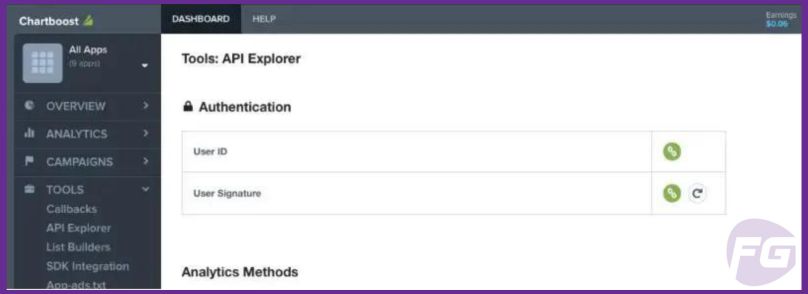
You can find out the User ID and User Signature from the Account dropdown in the Chartboost dashboard then navigate to API Explorer.
You can take advantage of Auto CPM by this setup process.
FAQ
Can I delete Chartboost Android?
You may safely delete the Chartboost folder right from the cache folder. So to delete so, you need to the “/storage/emulated/0/”. Over there you may delete the system files and safely move back.
Is it OK to delete miscellaneous files on Android?
No it is not recommended to delete any of the miscellaneous files on Android devices. Because, when you file any of them then most probably any of the on-going apps on Android get stuck and won’t run properly.
How can I free up space on my Android phone?
You may easily free up space and to do so go to the Settings>App settings>Storage>Clear Data
Final Thought
From our above ins and out the discussion, hopefully, you can build a clear idea on what is Chartboost android. If you find it worthy to share then share among your friends so that they will also benefit. Last but not least, don’t forget to share your experience after reading the article.





